<div class="separator" style="clear: both; text-align: center;">
<a href="https://blogger.googleusercontent.com/img/b/R29vZ2xl/AVvXsEhTDXGFxzmBzZZUDssxrUmBYFZHCXYG4xxgDkKiCZBiYfW0QZ31diBmzy1OwOM-1vPmuRHgTL0aAIwf8zuXH4bwY2rsXGcpXyAbl6sxuNjJ9-3Ij-mdZwoMKEG1qSDChHfKd9OzRYi4AMI/s1600/verified_account.PNG" imageanchor="1" style="margin-left: 1em; margin-right: 1em;"><img border="0" height="222" src="https://blogger.googleusercontent.com/img/b/R29vZ2xl/AVvXsEhTDXGFxzmBzZZUDssxrUmBYFZHCXYG4xxgDkKiCZBiYfW0QZ31diBmzy1OwOM-1vPmuRHgTL0aAIwf8zuXH4bwY2rsXGcpXyAbl6sxuNjJ9-3Ij-mdZwoMKEG1qSDChHfKd9OzRYi4AMI/s400/verified_account.PNG" width="400" /></a></div>
Option 1: Jika korg pernah install script FOLLOW dgn DASHBOARD tu, buang yg tu okey. Gantikan dgn yg ini.
Option 2: Script kt bawah ni untuk left side. Untuk right side, pergi ke Option 3. Kalau nk install yg ni, skip Option 3 okay.
<!-- The Bloggeria -->
<div style="position: fixed; top: 30px; left: 102px;"><a class="linkopacity" href="http://www.youtube.com/user/USERNAME-YOUTUBE" target="_blank" rel="nofollow" title="YouTube !" imageanchor="1" style="margin-left: 1em; margin-right: 1em;"><img src="http://i1153.photobucket.com/albums/p506/KillerKips_Ofcl/youtube.png?6" border="0" /></a>
<div style="position: fixed; top: 30px; left: 77px;"><a class="linkopacity" href="http://USERNAME-DEVIANTART.deviantart.com/" target="_blank" rel="nofollow" title="deviantART !" imageanchor="1" style="margin-left: 1em; margin-right: 1em;"><img src="http://i1153.photobucket.com/albums/p506/KillerKips_Ofcl/deviantart.png?6" border="0" /></a>
<div style="position: fixed; top: 30px; left: 52px;"><a class="linkopacity" href="http://www.facebook.com/USERNAME-FACEBOOK" target="_blank" rel="nofollow" title="Facebook !" imageanchor="1" style="margin-left: 1em; margin-right: 1em;"><img src="http://i1153.photobucket.com/albums/p506/KillerKips_Ofcl/facebook.png?6" border="0" /></a>
<div style="position: fixed; top: 30px; left: 27px;"><a class="linkopacity" href="http://twitter.com/USERNAME-TWITTER" target="_blank" rel="nofollow" title="Twitt !" imageanchor="1" style="margin-left: 1em; margin-right: 1em;"><img src="http://i1153.photobucket.com/albums/p506/KillerKips_Ofcl/twitt.png?6" border="0" /></a>
<div style="position: fixed; top: 30px; left: 2px;"><a class="linkopacity" href="BLOGGER-PROFILE[ANYTHING]" target="_blank" rel="nofollow" title="Favourite !" imageanchor="1" style="margin-left: 1em; margin-right: 1em;"><img src="http://assets.tumblr.com/images/iframe_like_alpha.png?6" border="0" /></a>
<div style="position: fixed; top: 5px; left: 155px;"><a class="linkopacity" href="http://www.blogger.com/follow-blog.g?blogID=BLOG-ID" target="_blank" rel="nofollow" title="Unfollow !" imageanchor="1" style="margin-left: 1em; margin-right: 1em;"><img src="http://i1153.photobucket.com/albums/p506/KillerKips_Ofcl/iframe_unfollow_alpha.png?6" border="0" /></a>
<div style="position: fixed; top: 5px; left: 90px;"><a class="linkopacity" href="http://www.blogger.com/follow-blog.g?blogID=BLOG ID" target="_blank" rel="nofollow" title="Follow !" imageanchor="1" style="margin-left: 1em; margin-right: 1em;"><img src="http://assets.tumblr.com/images/iframe_follow_alpha.png?6" border="0" /></a><div style="position: fixed; top: 5px; left: 2px;">
<div style="position: fixed; top: 5px; left: 2px;"><a class="linkopacity" href="http://blogger.com/home" target="_blank" rel="nofollow" title="Dashboard !" imageanchor="1" style="margin-left: 1em; margin-right: 1em;"><img src="http://assets.tumblr.com/images/iframe_dashboard_alpha.png?6" border="0" /></a>
<div style="position: fixed; top: 55px; left: 2px;"><a class="linkopacity" href="http://adf.ly/Eokf4" target="_blank" rel="nofollow" title="Get Stuff Like This !" imageanchor="1" style="margin-left: 1em; margin-right: 1em;">Get This</a> </div></div></div></div></div></div></div></div>
<!-- The Bloggeria-->
Option 3: Untuk Right Side
<!-- The Bloggeria -->
<div style="position: fixed; top: 30px; left: 102px;"><a class="linkopacity" href="http://www.youtube.com/user/USERNAME-YOUTUBE" target="_blank" rel="nofollow" title="YouTube !" imageanchor="1" style="margin-left: 1em; margin-right: 1em;"><img src="http://i1153.photobucket.com/albums/p506/KillerKips_Ofcl/youtube.png?6" border="0" /></a>
<div style="position: fixed; top: 30px; left: 77px;"><a class="linkopacity" href="http://USERNAME-DEVIANTART.deviantart.com/" target="_blank" rel="nofollow" title="deviantART !" imageanchor="1" style="margin-left: 1em; margin-right: 1em;"><img src="http://i1153.photobucket.com/albums/p506/KillerKips_Ofcl/deviantart.png?6" border="0" /></a>
<div style="position: fixed; top: 30px; left: 52px;"><a class="linkopacity" href="http://www.facebook.com/USERNAME-FACEBOOK" target="_blank" rel="nofollow" title="Facebook !" imageanchor="1" style="margin-left: 1em; margin-right: 1em;"><img src="http://i1153.photobucket.com/albums/p506/KillerKips_Ofcl/facebook.png?6" border="0" /></a>
<div style="position: fixed; top: 30px; left: 27px;"><a class="linkopacity" href="http://twitter.com/USERNAME-TWITTER" target="_blank" rel="nofollow" title="Twitt !" imageanchor="1" style="margin-left: 1em; margin-right: 1em;"><img src="http://i1153.photobucket.com/albums/p506/KillerKips_Ofcl/twitt.png?6" border="0" /></a>
<div style="position: fixed; top: 30px; left: 2px;"><a class="linkopacity" href="BLOGGER-PROFILE[ANYTHING]" target="_blank" rel="nofollow" title="Favourite !" imageanchor="1" style="margin-left: 1em; margin-right: 1em;"><img src="http://assets.tumblr.com/images/iframe_like_alpha.png?6" border="0" /></a>
<div style="position: fixed; top: 5px; left: 155px;"><a class="linkopacity" href="http://www.blogger.com/follow-blog.g?blogID=BLOG-ID" target="_blank" rel="nofollow" title="Unfollow !" imageanchor="1" style="margin-left: 1em; margin-right: 1em;"><img src="http://i1153.photobucket.com/albums/p506/KillerKips_Ofcl/iframe_unfollow_alpha.png?6" border="0" /></a>
<div style="position: fixed; top: 5px; left: 90px;"><a class="linkopacity" href="http://www.blogger.com/follow-blog.g?blogID=BLOG ID" target="_blank" rel="nofollow" title="Follow !" imageanchor="1" style="margin-left: 1em; margin-right: 1em;"><img src="http://assets.tumblr.com/images/iframe_follow_alpha.png?6" border="0" /></a><div style="position: fixed; top: 5px; left: 2px;">
<div style="position: fixed; top: 5px; left: 2px;"><a class="linkopacity" href="http://blogger.com/home" target="_blank" rel="nofollow" title="Dashboard !" imageanchor="1" style="margin-left: 1em; margin-right: 1em;"><img src="http://assets.tumblr.com/images/iframe_dashboard_alpha.png?6" border="0" /></a>
<div style="position: fixed; top: 55px; left: 2px;"><a class="linkopacity" href="http://adf.ly/Eokf4" target="_blank" rel="nofollow" title="Get Stuff Like This !" imageanchor="1" style="margin-left: 1em; margin-right: 1em;">Get This</a> </div></div></div></div></div></div></div></div>
<!-- The Bloggeria-->
Option 4: Copy script kt atas ni [pilih Option 2 / 3]. Pergi ke layout. Klik Add a Gadget. Pilih HTML/JavaScript. Paste
Option 5: Tukar kan link-link berikut >
USERNAME-YOUTUBE - Username akaun youtube korang. Atau buang dan tinggalkan je link ke Youtube.
USERNAME-DEVIANTART - Username akaun deviantArt korang. Atau buang dan tinggalkan je link ke deviantArt
USERNAME-FACEBOOK - Username akaun Facebook korang. Atau buang dan tinggalkan je link ke Facebook.
USERNAME-TWITTER - Username akaun Twitter korang. Atau buang dan tinggalkan je link ke Twitter.
BLOGGER-PROFILE[ANYTHING] - Link ke profile Blogger/Google Plus korang. Atau letak je link apa-apa.
BLOG-ID - Blog ID korang. Masa korang nk tambah widget kt layout, kt url atas ada tulis mcm ni blogID=868917569318399XXXX copy number tu.
Option 6: Siap. Tahniah. Comment jika ada yg perlu, kami sedia membantu :D














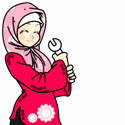


0 comments:
Post a Comment